The diversity of the art you can create on Dezgo has now been expanded by over 40,000.
Introducing Dezgo's FULL LoRA integration:
You can now import any compatible LoRAs currently available on CivitAI, both on the website with the Free Mode and Power Mode, as well as with the API.
Some examples:
What is a LoRA?
Think of a LoRA as an add-on to a model.
These are extensively trained to generate a very specific output. You can have a LoRA for characters that can accurately depict people from your favorite video games or anime series. There are also LoRAs for concepts, for styles, for adding details... The possibilities are truly endless.
New LoRAs are released every day.
If there's a LoRA you particularly enjoy, you don't even need to request us to add it.
When you specify its identifier, Dezgo will automatically look for it, download it and use it.
If you need some inspiration or tips on how to get the most out of LoRAs, don't hesitate to join our friendly community on Discord:
How to use a LoRA?
On Dezgo, click on "More options", then "SETUP LORA".
You'll need to locate a SHA256 identifier.
For this, simply navigate to https://civitai.com/ and search for whatever you desire.
Please ensure you select an item that clearly states "LORA" and NOT something else. Once you've selected your item of choice, scroll down and search for the hash value. Click on the small arrow until the hash category says "SHA256", then click on the value to copy/paste it on Dezgo:
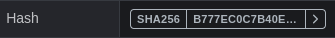
The majority of LoRAs also require a trigger word to activate. If a CivitAI LoRA specifies a trigger word in its description, ensure your prompt contains this specific word or it won't work. After that, you're free to use the LoRA as much as you want, with the strength you desire and the model you prefer most.
If these instructions seem a bit vague to you, please refer to this brief video demonstrating how to use a LoRA on Dezgo:
https://www.youtube.com/watch?v=ucgGAsT-N6A
Are there any restrictions?
Almost none.
Free users can only use 1 LoRA at a time while Power Mode users can utilize many LoRA simultaneously.
This could be beneficial for instance when you want to use one LoRA to add details and another to generate a specific character in the same picture.
Please note that while all LoRAs can be used in Free Mode, pictures may take slightly longer to generate. If this delay is bothersome, please consider supporting us by switching to Power Mode as we've optimized it to generate LoRAs as fast as possible.
Each new LoRA will incur an additional cost and will be reflected in the price preview before you generate the picture.
We hope you'll enjoy using LoRAs on Dezgo as much as we do!
And again, if you need any help or have any questions, don't hesitate to join our Discord server:





